- The tool crashes, is stuck, lag etc.
- The English is so bad!
- Can I sell my game?
- My Arcade Stick SuperPlayer2000 is not supported…
- Is there a way to see how much VRAM my game/project is using?
The tool crashes, is stuck, lag etc.
>> If you have any issues with the SHMUP Creator, please report bugs to:
support@bulostudio.com
>> If you crashed, don’t launch the SHMUP Creator again! Go where the executable is (something like C:\Program Files (x86)\Steam\steamapps\common\SHMUP Creator), copy the file Ogre.log somewhere and attach it to your email. This file contains pieces of information that can be useful to help us debug.
Try to explain with a lot of details what happened, and what you were doing when the crash occurred.
Ex: I duplicated an item and the SHMUP Creator crashed.
If you can reproduce the issue (which is the best thing that could happen!), try to give the exact steps that reproduce the bug.
>> If the rendering is messed-up: we are aware of some issues with the DirectX11 engine and some graphic cards. If this happens to you, you can open the SHMUP Creator, press F2 to display the Preferences, choose DirectX9 and press OK.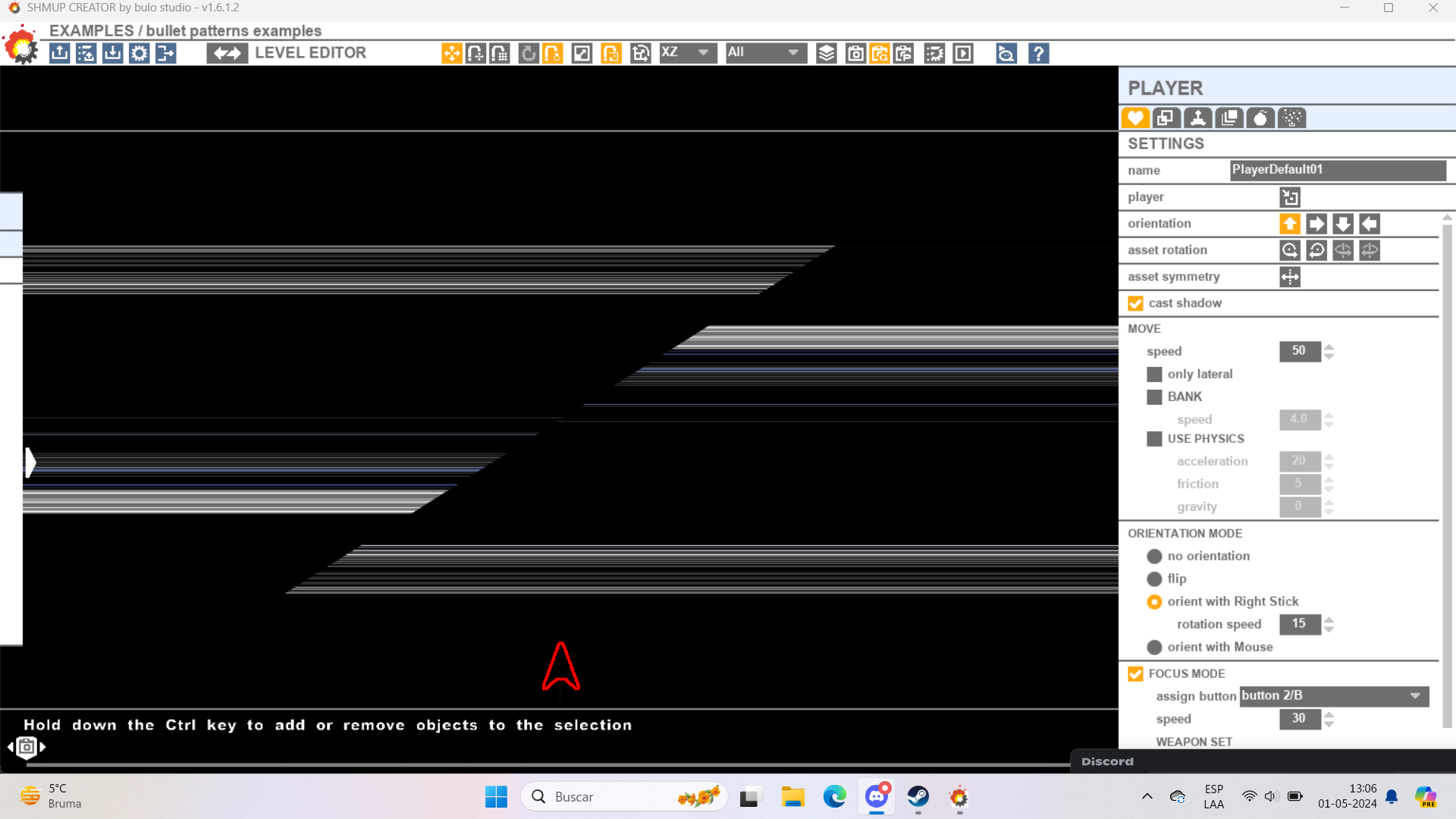
>> The program closes automatically after trying to start even a basic project.
Maybe this is an Antivirus software that forces you to close the SHMUP Creator, so try to adjust the parameters of the software.
In this case, you can also right-click the ShmupCreator.exe in C:\Program Files (x86)\Steam\steamapps\common\SHMUP Creator and choose Run as administrator.
The English is so bad!
English is not our native language. I know there are still English mistakes in the tool. Please help us to correct them!
Tell us where, and what.
Can I sell my game?
Yes, you can do what you want. Please communicate to your customers that your game was made with the SHMUP Creator, as a way of thanking us 🙂
My Arcade Stick SuperPlayer2000 is not supported…
SHMUP Creator supports more than 400 controllers. If your’s is not supported, please download and start this tool:
https://generalarcade.com/gamepadtool/
And press Copy Mapping String. Paste the result in an email at support@bulostudio.com and we’ll add the controller to the database.
Is there a way to see how much VRAM my game/project is using?
It’s possile to use gpuZ, a free tool.
There is a Memory Used section in the Sensors tab.
Note how many memory is used without your game, and how many is used when playing your game.
