WHAT IT’S FOR:
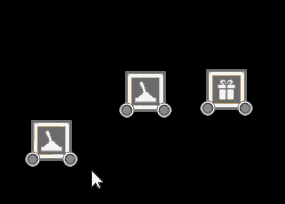
Triggers can have different behaviors:
– stay activated: once the trigger is activated, it stays activated. It means that it can be activated only once.
– switch mode: the trigger behave like a switch: it can be activated or deactivated, as many time as we want, by another trigger for instance.
– switch mode but play until the end: the trigger behaves like a switch, but once activated, it will play until its duration, then deactivate itself. Useful for trigger with a duration.
For example, you can create a trigger with a player zone activation type, and plug it to an FX that emits light.
If the trigger behavior is “stay activated”, as soon as the player goes in the zone, the light will shine and stays on, even if the player goes out of the zone.
If the trigger behavior is “switch mode”, as soon as the player goes in the zone, the light will shine, but as soon as the player goes out of the zone the light will switch off.
You can go in or out of the zone to switch on or off the light, as many times as you want.
In another example, we insert a timer between the trigger and the FX, the trigger is set to “switch mode”, and the timer is set to “switch mode but play until the end”.
In this case, if the player goes in the zone, the light will stay on for 1 second.
But, note that if the player goes in the zone and quickly goes out, the light will still stay on for 1 second, because the timer will play until the end before resetting itself.
PROPERTIES:
BEHAVIOR![]() Stay activated: once the trigger is activated, it stays activated.
Stay activated: once the trigger is activated, it stays activated.![]() Switch mode: the trigger behave like a switch: it can be activated or deactivated, as many time as we want.
Switch mode: the trigger behave like a switch: it can be activated or deactivated, as many time as we want.
ACTIVE WHEN![]() Viewed by the camera: as soon as the camera sees the trigger, it will activate. Note that it is the default behavior for every trigger.
Viewed by the camera: as soon as the camera sees the trigger, it will activate. Note that it is the default behavior for every trigger.![]() player goes in the zone: as soon as the player touch or goes inside the zone, the trigger activates.
player goes in the zone: as soon as the player touch or goes inside the zone, the trigger activates.
Zone Area
![]() Width: the width of the zone
Width: the width of the zone
![]() Height: the height of the zone
Height: the height of the zone![]() Enemies go in the zone: as soon as any enemy touch or go inside the zone, the trigger activates.
Enemies go in the zone: as soon as any enemy touch or go inside the zone, the trigger activates.![]() Plugged entities state is: test if the entities plugged to the In plug (the left one) are at a certain state:
Plugged entities state is: test if the entities plugged to the In plug (the left one) are at a certain state:
– All dead: when all the plugged entities are dead, the trigger will activate.
– All alive: if all the plugged entities are alive, the trigger will activate.
– Some alive: if one or more entities are alive, the trigger will activate.
– Some dead: if one or more entities are dead, the trigger will activate.![]() Player scores more than: as soon as the player score goes more than this value, the trigger will activate.
Player scores more than: as soon as the player score goes more than this value, the trigger will activate.
![]() Score spinner:
Score spinner:![]() Player killed more than: as soon as the player killed more enemies than this value, the trigger will activate.
Player killed more than: as soon as the player killed more enemies than this value, the trigger will activate.
![]()
![]() All level’s waves are dead: if all the enemies of this level are dead, the trigger will activate. It can be used as a Win condition if you plug this trigger to a End of level trigger.
All level’s waves are dead: if all the enemies of this level are dead, the trigger will activate. It can be used as a Win condition if you plug this trigger to a End of level trigger.![]() Enemies life is: this condition checks if the plugged enemy life is more or less than this value. If yes, the trigger will activate.
Enemies life is: this condition checks if the plugged enemy life is more or less than this value. If yes, the trigger will activate.
