WHATS ITS FOR:
Enemy paths are the basis of your game: draw a path and the enemy will move! Paths also control other things, like the orientation of the enemy or can change their weapon at a certain position.
HOW IT WORKS:
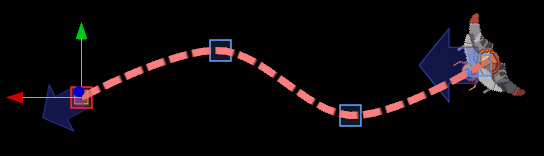
WAYPOINTS
A path connects a collection of points called waypoints.
Click on the ![]() Create waypoint tool button on the waypoint tab to start the Create waypoint tool, then press the
Create waypoint tool button on the waypoint tab to start the Create waypoint tool, then press the ![]() button again to stop the Create waypoint tool. This tool will insert a new waypoint after the selected waypoint.
button again to stop the Create waypoint tool. This tool will insert a new waypoint after the selected waypoint.
You can also press the alt key and click on the left mouse button in the level to insert a new point.
Each waypoint has a collection of properties (see the waypoints section of enemy and camera to know more about them), like the travel speed, the direction of the enemy (does it orient itself to the path direction or does it orient to the player direction?) and so on.
INTERPOLATION
Most of those properties are interpolated between two waypoints, which means that if the speed is 1 on the 1st waypoint and 10 on the second waypoints, the enemy will accelerate from speed 1 to speed 10 between those two points.
CLOSE PATH AND LOOP
There is also a ![]() close path checkbox, which will connect the last waypoint to the first waypoint, creating a loop.
close path checkbox, which will connect the last waypoint to the first waypoint, creating a loop.
