WHAT ITS FOR:
The transform editor allows you to translate, scale, and rotate selections with numerical values. It’s useful when you need precision.
FEATURES:
Press F10 to open the transform editor.
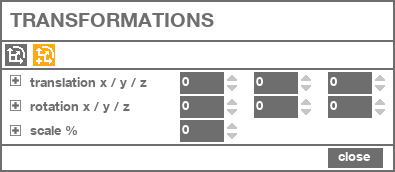
ABSOLUTE/RELATIVE:
![]() Absolute mode button: When you are in absolute mode, typing a value of 10 in transform will move the object to the 10 coordinate. If you have multiple objects selected, all the objects will move the objects to the 10 coordinate.
Absolute mode button: When you are in absolute mode, typing a value of 10 in transform will move the object to the 10 coordinate. If you have multiple objects selected, all the objects will move the objects to the 10 coordinate.
![]() Relative mode button: In relative mode, typing a value of 10 will offset the object of 10 units. So, in relative mode, you are offsetting the transformation.
Relative mode button: In relative mode, typing a value of 10 will offset the object of 10 units. So, in relative mode, you are offsetting the transformation.
