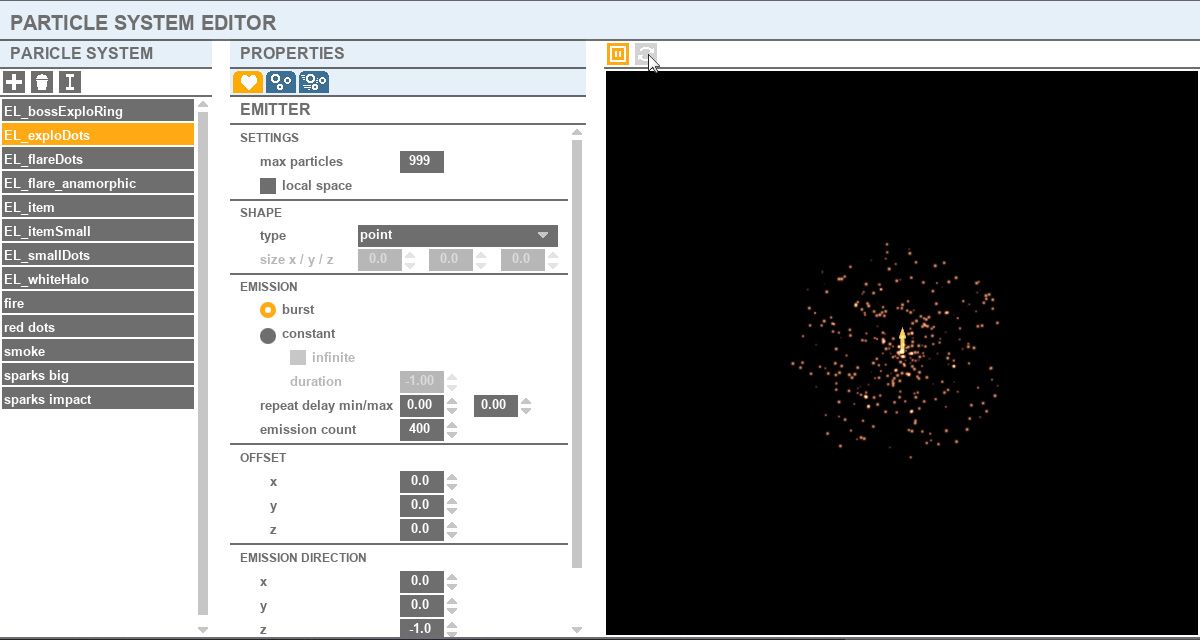
HOW IT WORKS:
A particle effect uses a lot of small animated pictures, called particles, to simulate visual phenomena. Once born, those particles move in the world for some time, then die.
You can create custom particle effects, like fire, sparks, or magical effects.
You can then use them for weapons effects, explosions, bullets, and item apparitions…
You can import your own texture, animated or not: just copy them in the Assets\Particles directory.
(more on this there)
The editor is divided into 3 sections, representing the life of a particle:
– Emitter:
The emitter acts as the source of particles. In this section, you can choose the emitter shape, size, and behavior, how many particles are spawned per second etc.
– Particle:
This section allows you to choose the look of each particle as well as its life duration.
– Modifiers:
Once the particle is born, it will live for some time, then die.
The modifiers change and animate the particle properties during its life:
For example, a particle is born white and with a 1 scale. Then, during its life, its color will be modified from white to red, and its scale from 1 to 10. Or a force will be applied to it, or it will rotate…
PROPERTIES:
PARTICLE SYSTEM
This is where you can create, rename or delete your Particle system.
![]() New Particle FX button: create a new Particle system.
New Particle FX button: create a new Particle system.
![]() Delete Particle FX button: delete the selected Particle system.
Delete Particle FX button: delete the selected Particle system.
![]() Rename button: rename the selected Particle system.
Rename button: rename the selected Particle system.
![]() Duplicate button: duplicate the selected Particle system.
Duplicate button: duplicate the selected Particle system.
PROPERTIES COLUMN
In this section, you can modify all your Particle system parameters: Emitter, particle, and modifiers.
![]() EMITTER TAB : Particle system settings:
EMITTER TAB : Particle system settings:
![]() max particles spinner: limits the maximum number of particles displayed at the same time for an emitter.
max particles spinner: limits the maximum number of particles displayed at the same time for an emitter.
![]() local space checkbox: if checked, the particles are “attached” to its emitter: if the emitter moves, the particles will follow the emitter. If unchecked, the particles are emitted in the world.
local space checkbox: if checked, the particles are “attached” to its emitter: if the emitter moves, the particles will follow the emitter. If unchecked, the particles are emitted in the world.
EMITTER:
![]() shape menu: the shape of the emitter.
shape menu: the shape of the emitter.
There are 3 different shapes:
.point: the particles are emitted from a single point in space.
.box: the particles are emitted from the inside of a box.
.sphere: the particles are emitted from the inside of a sphere
For box and sphere, you can modify the emitter shape dimensions:
![]()
![]()
![]() size spinners: the x y z size of the emitter.
size spinners: the x y z size of the emitter.
![]() infinite duration checkbox: if this is checked, the emitter will emit particles forever.
infinite duration checkbox: if this is checked, the emitter will emit particles forever.
If the checkbox is unchecked, the emission duration is controlled manually:
![]() emission duration spinner: the duration of the particle emission. After this duration, the emitter will stop emitting particles.
emission duration spinner: the duration of the particle emission. After this duration, the emitter will stop emitting particles.
![]() emission rate spinner: the number of particles emitted per second.
emission rate spinner: the number of particles emitted per second.
OFFSET
![]()
![]()
![]() x/y/z spinners: you can offset the emitter position from where it’s attached to.
x/y/z spinners: you can offset the emitter position from where it’s attached to.
EMISSION DIRECTION
![]() from the center: forces particle’s velocity to come from the emitter position. Think of a ray starting from the emitter position and going to the particle birth position. Using negative velocities will move the particles from their birth position to the particle emitter position.
from the center: forces particle’s velocity to come from the emitter position. Think of a ray starting from the emitter position and going to the particle birth position. Using negative velocities will move the particles from their birth position to the particle emitter position.
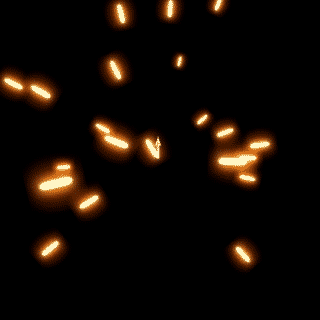
![]()
![]()
![]() x/y/z spinners: the direction of the particle emission. A direction of 0,0,-1 will spawn particles going in front of the emitter. 1,0,0 will go to the right.
x/y/z spinners: the direction of the particle emission. A direction of 0,0,-1 will spawn particles going in front of the emitter. 1,0,0 will go to the right.
![]() spread angle spinner: the angle deviation from the emitter direction: 10 will spawn particles in the direction of the emitter with a random angle from 0 to 10 degrees.
spread angle spinner: the angle deviation from the emitter direction: 10 will spawn particles in the direction of the emitter with a random angle from 0 to 10 degrees.
![]()
![]() velocity min/max range spinners: the velocity of the particle. It’s a random value between min and max. If you want all particles to have the same speed, set the same value for min and max.
velocity min/max range spinners: the velocity of the particle. It’s a random value between min and max. If you want all particles to have the same speed, set the same value for min and max.
![]() PARTICLE TAB
PARTICLE TAB
![]() texture menu: the texture used by the particles.
texture menu: the texture used by the particles.
If the texture is from the Assets/Particles directory, you have access to the texture animation settings:
![]() columns spinner: Set the number of columns of the texture atlas
columns spinner: Set the number of columns of the texture atlas
![]() rows spinner: Set the number of rows of the texture atlas (see “animating sprites” section for more information)
rows spinner: Set the number of rows of the texture atlas (see “animating sprites” section for more information)
![]() random start frame checkbox: if checked, a random frame from the animated texture will be chosen. If the particle is animated, the animation will start from this frame. If not, this is a good way to add diversity to an emitter: you can create an atlas with 4 different debris pictures and the particles will choose randomly one of those pictures.
random start frame checkbox: if checked, a random frame from the animated texture will be chosen. If the particle is animated, the animation will start from this frame. If not, this is a good way to add diversity to an emitter: you can create an atlas with 4 different debris pictures and the particles will choose randomly one of those pictures.
![]() animation checkbox: if checked, the particle will animate its texture.
animation checkbox: if checked, the particle will animate its texture.
![]() duration is particle life radio button: if checked, the animation duration is equal to the particle life, and so is played exactly once.
duration is particle life radio button: if checked, the animation duration is equal to the particle life, and so is played exactly once.
![]() duration radio button: if this radio button is checked, the animation duration is using the duration value and will loop until the particle dies.
duration radio button: if this radio button is checked, the animation duration is using the duration value and will loop until the particle dies.
![]() duration spinner: the animation duration.
duration spinner: the animation duration.
![]() origin menu: you can choose the pivot position of the particles: it represents the center of the sprite and the origin (or pivot) used by the scale and rotations.
origin menu: you can choose the pivot position of the particles: it represents the center of the sprite and the origin (or pivot) used by the scale and rotations.
![]() orientation menu:
orientation menu:
. Sprite: the particle always fully faces the camera.
. Oriented_common: todo
. Oriented_self: the particles orients themselves to their velocity direction.
. Perpendicular_common: the particles are oriented in the camera direction. Good for rings, aureolas…
. Perpendicular_self: todo
![]() size spinner: the size of the particle at its birth.
size spinner: the size of the particle at its birth.
![]()
![]() life min/max range spinner: the particle life duration. That’s a random value between min and max.
life min/max range spinner: the particle life duration. That’s a random value between min and max.
![]() MODIFIERS TAB
MODIFIERS TAB
The modifiers animate the particles during their life. They can animate the scale, color, rotation, or direction of the particles.
SCALE
Modify the particle size during its life.
![]()
![]() range start and end spinners: a random particle size. At the particle birth, the particle size is multiplied by a random number between the range start and end. (Example: a range of 0.5 and 2 will create particles with a size between half and twice the particle size)
range start and end spinners: a random particle size. At the particle birth, the particle size is multiplied by a random number between the range start and end. (Example: a range of 0.5 and 2 will create particles with a size between half and twice the particle size)
![]() rate spinner: the bigger the number, the faster the particle will change its scale. A negative number will shrink the particle.
rate spinner: the bigger the number, the faster the particle will change its scale. A negative number will shrink the particle.
COLOR OVER LIFE
This controls the color of the particle: the particle’s color will go from the start color to the end color during its life. If you want the particle to keep the same color during its life, simply choose the same color for start and end.
![]() start color: the color of the particle at its birth.
start color: the color of the particle at its birth.
![]() end color: the color of the particle at its death.
end color: the color of the particle at its death.
ROTATION
This controls the particle rotation.
![]() speed range start spinner: The start of a range of rotation speeds to be assigned to emitted particles.
speed range start spinner: The start of a range of rotation speeds to be assigned to emitted particles.
![]() speed range end spinner: The end of a range of rotation speeds to be assigned to emitted particles.
speed range end spinner: The end of a range of rotation speeds to be assigned to emitted particles.
![]() orientation range start spinner: The start of a range of rotation angles to be assigned to emitted particles.
orientation range start spinner: The start of a range of rotation angles to be assigned to emitted particles.
![]() orientation range end spinner: The end of a range of rotation angles to be assigned to emitted particles.
orientation range end spinner: The end of a range of rotation angles to be assigned to emitted particles.
FORCE
This controls the direction and strength of a force applied to all particles of this emitter. Like a wind, or gravity. The magnitude of this vector determines how strong the force is
![]()
![]()
![]() x/y/z force spinners: ex: 0 0 100: a strong gravity effect
x/y/z force spinners: ex: 0 0 100: a strong gravity effect
DIRECTION RANDOMIZER
This adds randomness to the particle’s velocity direction.
![]() randomness spinner: a bigger number will add more randomness.
randomness spinner: a bigger number will add more randomness.
2D EFFECT
The moves of the particles are restricted to a plan.
![]() enabled checkbox : enable or disable the modifier.
enabled checkbox : enable or disable the modifier.
