To animate sprites, you have to draw several frames and place them in one image.
It’s called a texture atlas, a texture that contains several images.
Your picture should be divided into cells, forming a grid, where each cell has the same dimension. A cell can be square or rectangular. Then you place your frame one by one, starting from the first cell and going from left to right and top to bottom.
You can divide your grid as you wish: you can have only one row, it doesn’t matter, as long as every cell has the same size.

Then, you have to set the right numbers of rows and columns in the animation section of the objects to set the animation in the tool.
In the above example, there are 2 rows and 3 columns.
In the SHMUP Creator, all the animations are looping, except for the explosions.
Note: Animated explosions and particles should be saved in >> Assets/Particles.
PLAYER: how to set a bank animation:
You need to create a sprite sheet with an odd number of frames.
The central frame should be the “default” frame, the frames on the left the banking to the left frames (or to the top, depending of the type of your game), and the frames on the right the banking on the right frames.
Example:
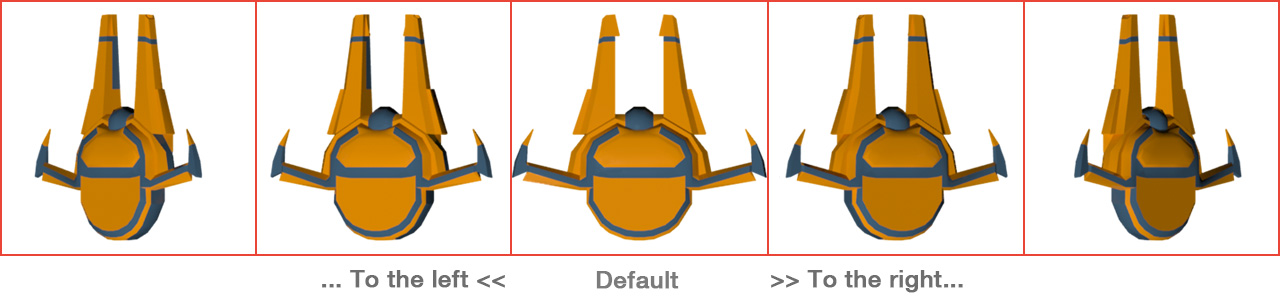
In PLAYER/ANIMATION tab:
>> set the right number of columns
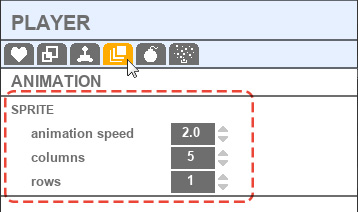
In PLAYER/SETTINGS tab
>> check “bank” and set the options for rolling, pitching and the speed
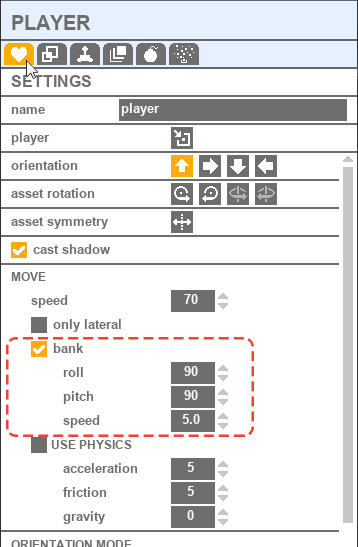
Note: there are a lot of great pixel art animation softwares: -Piskel -LibreSprite -Aseprite (Not free)
